We use cookies to make your experience better. To comply with the GDPR directive, we need to ask for your consent to set the cookies. Learn more about the cookies we use
How to order at the Difuzed B2B order portal
Placing an order at Difuzed is really easy (if we do say so ourselves). These are the steps that you'd need to follow:
1. Login to your account
First you need to login to your account. Don't have a Difuzed account yet? Register for one at this page >
Once you are logged in, you will be prompted to select the delivery address. We'd need to know the delivery address beforehand in order to know if the product's that you order are eligible to be sold in your country. Unfortunately, not all our licenses are valid for all countries. You can change the delivery addres later but that might make some products in your cart invalid.
2. Select the products that you'd like to order
There are multiple ways of doing so:
Already know what SKU's you'd like to order? Use our Quick Order form > to quickly select them or to upload your purchase order right away.
Browse for the product using the menu. You can browse by brand, by theme or by product category. You can then use the filter on the page to filter out any products.
Search for the product using the search bar. You can filter out the search results by making use of the filter
3. Place the order
If you have added all the products that you'd like to order to your cart, you can then checkout. You can do this by clicking on your cart and then select the "Checkout" button. Double check if your address is correct and then click on "Place order". Your order now has been placed! Our Sales team will review your order and approve it as soon as possible.
Convenient ordering at Difuzed
To facilitate easy ordering at Difuzed, we've added some neat functionalities to our B2B order portal. Below is a list of the new functionalities. Note that our webshop is still a work in progress so we will be adding and refining features in the coming months.
Easy re-ordering
You can easily re-order items from an order that you've placed in the past. Go to your account page on our shop, find the order that you'd like to re-order and click on the re-order button at this order. That will add all the products from that order to your cart. You can then edit your cart as you'd like, maybe add or remove some products and then place your order!
*As of now, this function is only available at orders placed through our new webshop. We're working on adding functionality to make this available on all orders placed in the past or placed by other channels.
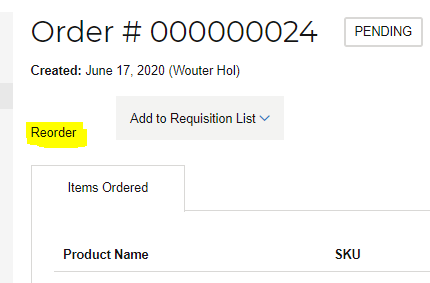
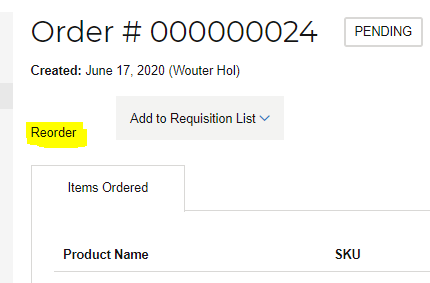
Requisition lists
You can add products to a requisition list by clicking the "Add to requisition list" button. You will then be prompted by a list of all your requistion lists (if any) or you can create a new requisition list to add the products to. You can define the name and a short description for you new requisition list. You can have as many requisition lists as you'd like.
Adding a product to a requisition list makes it available for easy ordering. You can add any or all products from a requisition list to your cart at once. This is convienent for recurring orders or to make multiple custom purchase lists, for example if you're ordering for multiple stores or selecting products for a certain theme or holiday.
Click here for more information about Requisition Lists >
Company Structure
At our Difuzed order portal, you can add multiple users for you colleagues and assign roles and permissions to them.
For example, you can create a 'junior buyer' role which may collect products and add them to a list or cart, but can not check out. They can submit their list for approval by a senior buyer, who can then approve the order and checkout.
Pre-ordering
Many of our collections are very limited available. Via our B2B order portal you can place pre-orders for upcoming collections. That way you can make sure that you've got your reservation for the hottest Difuzed products!
The order portal shows you the Estimated Time of Arrival (ETA) on each product and size, if applicable.
Company Structure
At our Difuzed order portal, you can add multiple users for you colleagues and assign roles and permissions to them.
For example, you can create a 'junior buyer' role which may collect products and add them to a list or cart, but can not check out. They can submit their list for approval by a senior buyer, who can then approve the order and checkout.
Pre-ordering
Many of our collections are very limited available. Via our B2B order portal you can place pre-orders for upcoming collections. That way you can make sure that you've got your reservation for the hottest Difuzed products!
The order portal shows you the Estimated Time of Arrival (ETA) on each product and size, if applicable.